
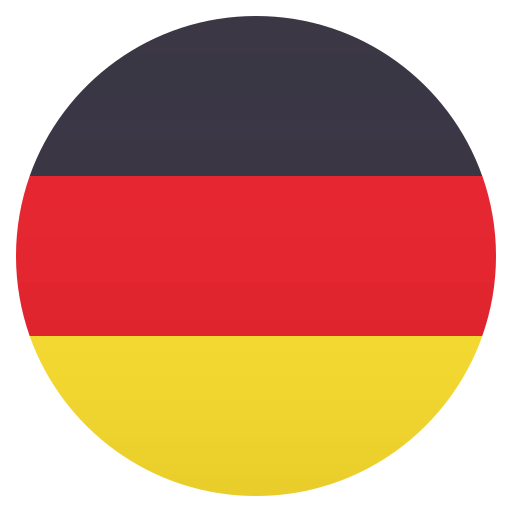
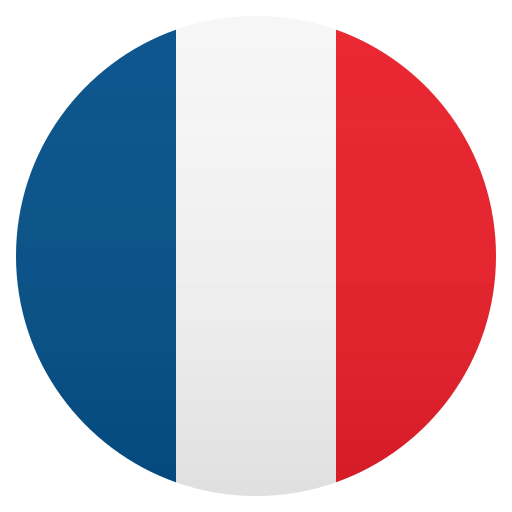

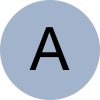
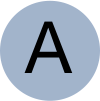
BLUF 4.5 is this year's major update of the BLUF platform, due to go live on 1st September. Here's an overview of what you'll find.
I've tweaked some of the menus, removing most of the options that required a sub-menu, which will make navigation easier of many devices, including mobile. BLUF rules, privacy policy and other key documents are now directly linked from the footer of every page on the site. When you're signed in, the BLUF Store option on the menu should direct you to the appropriate store based on the country you tell us you're in.
The Cities menu has been removed, because it proved impractical to keep it properly up to date. The best way to find out what's going on around the world is via the BLUF Local option on the Community menu.
To make it easier to get events listed in the BLUF Calendar, I've added a new form that any member can use to suggest events, and provide us with as much information as possible, so that the volunteers on the calendar team can add them to the listings as easily as possible. Feel free to tell us about events in your local city, or organised by your local clubs.
There's a lot of clever stuff on the BLUF site. Some of it so clever, you may well never have noticed - and at least part of that is because different options have been in different places on menus. I've removed the 'Settings' and 'Manage' sub-menus, and in their place you'll find a single Settings page. This provides a button for each key area of settings, with a clear description of what you can expect to find in each one, which should make it much simpler to find out, for example, how to unblock someone, or where to update your email address.
Note that the first time you use the Account settings page, you have to set security questions and answers, so that we can easily verify it's you if you need a help. A large number of you have not yet done this; you'll receive regular reminders when you log in, now.
One of the new settings gives you some control over what you see on BLUF. Profile filtering will, if a profile scores 5 or higher in our scan, automatically blur the text. If you want to read it, a single click on the text will make it visible. In conjunction with this, on your own profile page you will see a link to check your profile text using our '¡No Pasaran!' tool, which will tell you your profile's score, and highlight things that some members may prefer not to see.
You can also choose not to see pictures containing certain content; we know that, one day, one of the app stores will probably impose rules about what photos are visible in apps. So, in readiness for that, I have reviewed every photo on BLUF - over 70,000 of them - and classified them according to the sorts of things that may be found objectionable by app stores (nudity, crotch shots, and so on). At the same time I also classified images for whether or not they include guns, smoking, alcohol or poppers, and if you don't wish to see those, you can now tick a box to filter them out. When you visit a profile, a note will tell you how many images have been filtered according to your preferences, and if you decide you do want to see them you can, again with just one click, reload the profile with no filter.
All content filters are turned off by default.
I've redesigned the BLUF Local main page, to make it look much better, and flag up clearly which groups are active, and when their next BLUF event will be happening. On individual pages, events are given more prominence, and I've updated the tools that organisers have to publish information.
It's also now possible for prospective members to indicate on their application which Local group they want to be affiliated with, and the local organisers will receive a new notification so they can welcome people.
On the email settings page I have added a new BLUF Offers email list, to which I hope many of you will subscriber. The intention is that this will be used - no more than once or twice a month, at most - to highlight offers from some of the vendors who offer discounts to BLUF members, via the BLUF Card scheme. By providing a way for us to share their information, I hope we will be able to attract more companies, and bring extra benefits for those who donate to the club. So, please do opt in.
Every single email that BLUF sends has been checked and reviewed, and many of them have been re-written. In tandem with this, we have moved to a new email provider, which I hope will result in far fewer messages being lost in spam folders.
Email messages have a new look, which is much more readable, especially on mobile devices, and if you reply to an email about an event, we'll automatically route your query back to the organiser, so you can get any answers you need, faster.
We've also changed our SMS service provider, so now if you register a mobile phone for account recovery, in many countries the sender will simply be 'BLUF,' so you know who sent the message. I recommend that everyone register, as this allows you to reset your BLUF account if you lose access to the email account you were using. We won't use your mobile number for anything else, and admins who can view member info can only see the last few digits.
I've updated our security to support WebAuthn, which I expect you'll hear a lot about over the next couple of years, often using the alternative name Passkeys. With this, it's easier than ever to add extra security to your BLUF account, which helps protect everyone. For example, if you have a laptop that supports Windows Hello, you can use the camera to verify your ID, before letting anyone into your BLUF account. As Passkeys appear on more systems, I'll provide additional instructions for people who want to secure their accounts.
I've slightly altered the typography, thinning down the typeface used for headlines. This makes it look a little more refined, and closer to the typeface used for everything else.
The site has long had both dark and light themes. It now supports the 'Dark mode' option which is found on many devices. Set the theme to Auto, and BLUF will adapt according to whether or not your device is in Dark mode.
As usual, I've also updated many of the key libraries that the site relies on, to ensure everything is up to date. That includes our payment systems, and our emoji set, which now includes the full range of Unicode 14 icons. And, of course, there have been numerous other tweaks and bugfixes included in the update.
Alongside the update, there are also new revisions to the BLUF Admin Guide, the Daily Operations Manual, and a new guide specifically for BLUF Local admins.
So, to pull this all together, BLUF v4.5 has involved lots of coding, a manual review of over 70,000 photos, and updates to much of our documentation. It has been a near full-time job for months. I hope you appreciate the changes, which would not have been possible without the support of the people who donate to BLUF.
If you have yet to donate, please consider doing so. BLUF cannot survive, long-term, without the financial support of more of its members. For those who already donate, I am extremely grateful. Without your support, we wouldn't have BLUF.